I was sitting at a table recently with business colleagues that I had just met, when one asked, "Can I see your art?" Well....
uh....fiddling around... I didn't have any prints, or portfolios on me! I just had my business cards (one extremely tiny image) and that wouldn't suffice. I'd never given it thought.
Afterwards, I checked out the current offerings for portfolio apps on smart phones. There weren't many for artists/photographers and they weren't free. But I didn't give up.
I have a really
easy, elegant solution. I tend to favor those.
Did I mention that it was free?
1) First you must already have photographs of your art work. This tutorial doesn't cover that. Get the highest quality possible, and make sure the digital file is on your computer. You can have it in any photo format file you choose.
2) Sign up for and install
Dropbox. If you don't have it already, it is free file storage to sync between your computer(s), the cloud (or Dropbox website) and your phone. It is private, but you can enable sharing. Once you've installed it in another window or tab, come back to here step 3. By the way, it works on both Windows and Mac systems.
3) Connect your smart Phone to Dropbox. You can do this two ways. A. You can go into Apps first, and search for Dropbox and install it, or B. You can open an internet browser on your phone and go to Dropbox and sign in. The Dropbox App should appear on top of the Sign in Page, prompting you to Install.
3.5) Note- I chose to not enable automatically saving each photo I took from my phone to Dropbox. I take a lot of pics and figured this would be a great way to burn up my storage. You may choose to enable it though. Think about what your needs are, you can change your settings later.
4) Back on your computer, Create a folder under the Photos Directory in Dropbox. I named mine "Victoria Page Miller Art". Name yours something like "Joe Smith Artist" for example, to keep it separate from your personal photos.
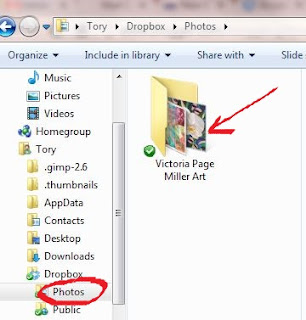 |
Sub Directory "Victoria Page Miller Art" under Photos in Dropbox file on Computer
|
5. Now you can copy the photos of your artwork into this sub directory. Keep in mind that whatever you have titled your artwork will be visible to your prospective clients. You might want to name them all in the same format, for example "Joe Smith Purple-Abstract 1" or "Joe Smith Walking Dog".
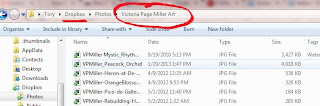 |
| Contents of Sub Directory "Victoria Page Miller Art" under Photos in Dropbox file |
6) After the photo files in your sub directory (in my case, in "Victoria Page Miller Art") on the computer sync go back to your phone. Go into your Dropbox App (not via a browser). First tap on the Photo folder, then tap on the
first photo in the folder. You will have a full screen gallery image of your photo. You can then swipe all the images backwards and forwards in the within the sub directory! A bonus is that all of the images are surrounded by gallery, piano black. Not too shabby for free.
 |
| "Mystic Rhythms" ©VP Miller, on Cell Phone via Dropbox App |
I will never be without images of my portfolio again, and you shouldn't be either! The bonus is that your art or photo images are backed up. If you are squeamish about having them out "in the cloud" then simply don't put your full sized images in the folder. Down size them to what would be best viewed on the web (for example, 72dpi). Other artists like to trade mark over their images, what do you think?
I hope this has helped.
The link to install Dropbox with my referral code is
here. Once you download and install I'll receive increased storage in my account (thought it was fair that you know)! You don't have to though, you can google Dropbox and install it the old fashioned way.







+April+2013.jpg)






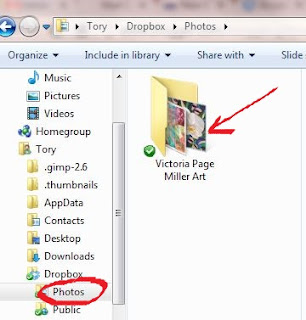
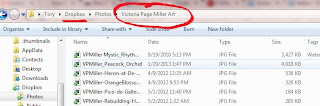






.JPG)